District Administrators: For credit information on our courses, please see our University Credits, Units, and Transcripts page.
One of the most challenging things teachers deal with is tending to students that are absent and ensuring they make up the work they missed. Teachers have come up with all kinds of strategies to deal with it: absent binders, sending emails, posting on google classroom, “make up work” centers, one on one conversations during breaks or at lunch, “ask a classmate”, etc. And while I believe all teachers eventually find a method that works for them, what if there was an easy method you could implement RIGHT NOW that would guarantee all your students have access to the information they need to make up work without ever needing to talk to you? And it only requires 5 minutes of your time every day? There is!
What is the best way to tell absent students what they missed?
I call it the “Absent Document.” You can call it anything you would like: “What did we do in class yesterday?” document, “Absent Information”, “Make up Work File”, etc. Choose something that makes the most sense to you and for your online learning management portal. What is this document? It is a running google document you can attach to a fixed location in your learning management portal with directions and information about what assignments your class completes each day. I like to think of it as a direct message to students that are absent, as if they are reading words you would actually say to them if you had a conversation with them about what they need to make up.

In the image above, you can see what this document looks like with some generic examples. In the gif below, you can view a more detailed example.
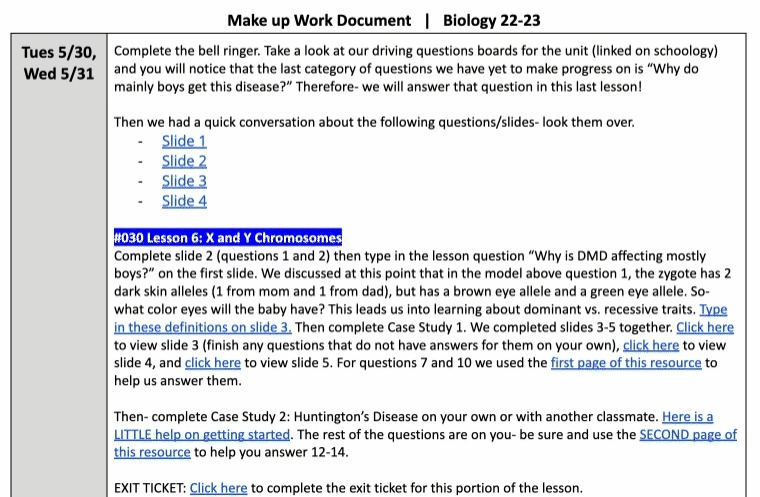
Note that some days I include a lot of information, whereas other days I don’t. This is because I teach using a storyline curriculum where the conversations we have in class are important for students to know. The great part about this is that if you DO spend time creating longer, more detailed instructions the first year, then all you have to do the following year is copy and paste! You can decide at the end of each day whether an assignment is even required to be made up. If you have a review day, for example, you can provide links to kahoots or practice games students can play at home in this document, but it is not required “work” to be made up. This document in conjunction with an “Absent Binder” for handouts is the easiest way I have found to deal with this problem.
Getting Started:
1. Create a google document using this template.
2. Replace “add text here with the name of your class
3. Create an “Absent binder” for handouts and place somewhere in your classroom
Week 1 of Implementation:
4. Update your document with directions for absent students. Pretend like you are actually speaking directly to them. Do not inform students about this document, yet.
Week 2 of Implementation
5. Post the google document to your learning management portal in a static location. Make sure the sharing permissions of the document are set to “anyone can view”.
If you use Google Classroom, post it as a material at the top of the classwork page like this. Do not assign it to a topic. If you use Schoology, link to the document in the static header at the top of your class page, or post it as a link at the top of the materials page.
6. Introduce the document to your students. Use whatever teaching strategies you would like to introduce it to them.
7. Update this document every day at the end of the day.
Other Helpful Tips if You Like Tech
Recommended Google Chrome Extensions:
- Alice Keeler QuickShare Screenshot
- Allows you to take a screenshot of your screen and have it automatically uploaded to google drive)
- IMPORTANT: Change the share permission settings on the new drive folder titled “Quickshare Screenshot” to ANYONE CAN VIEW!
- Chrome Capture
- Screenshot & gif tool – allows you to take screenshots OR short recordings of your screen
- Screencastify
- Allows you to record short videos of your screen, camera, and voice and uploads to google drive for sharing
Editing the Document:
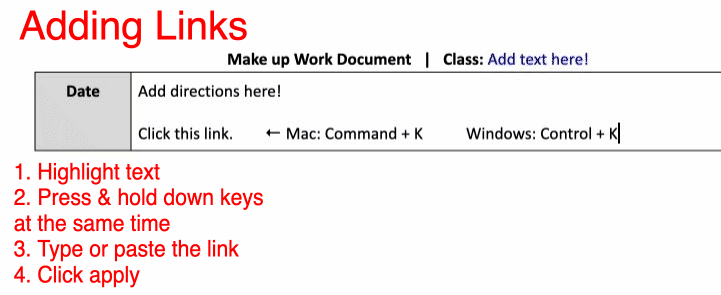
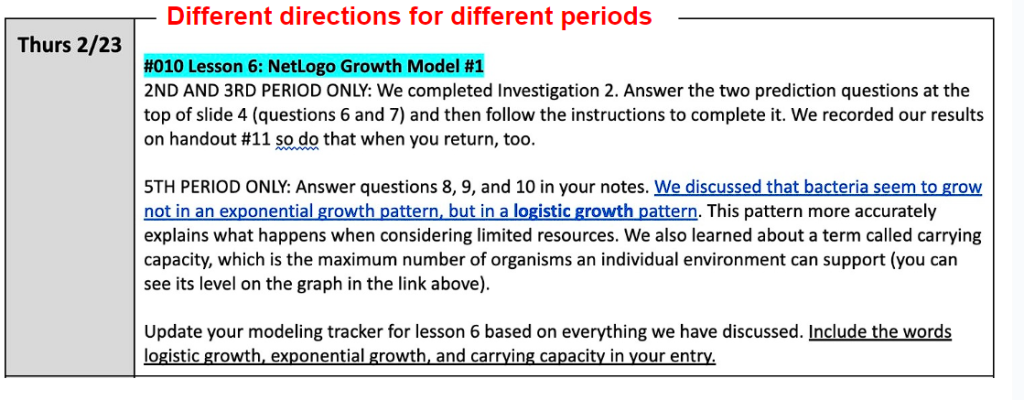
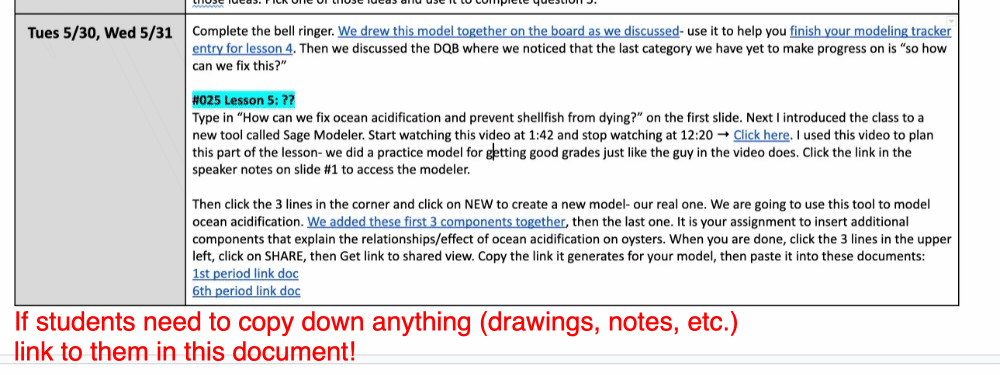
Jennica
Hey there! My name is Jennica and I am a classroom educator with experience teaching a wide-range of science classes at the high school level. For more information about me please see the ABOUT section of our site.Download our Advancement Tracker!
Enter your email address below to download a copy of our Salary Schedule Advancement Tracker and opt in to receive emails from Cathy and Jennica.
© Copyright JIR Enterprises, Inc. Site design by Make Waves Design. Ongoing customization by Jennica Harrison.
